Commenting on a blog is a painless process.
(Unless of course you are the author of said blog, then it may very well be painful if the comments are of the scathing variety. Thing is, if the comments are negative, perhaps the writing was bad, or the subject matter was controversial, or maybe the commenter was just having a bad day.)
Whatever the case may be, we encourage commenting, as such we want everyone, those in agreement with us and those who are not, to feel that they can comment. So, to ensure that everyone has the choice, we thought we'd explain the process.
The Adirondack Chamber Blog runs on the Blogger system. There are other blogging programs: Word Press, Type Pad and the list goes on. We don't need to get too caught up in that, it's not too dissimilar from running shoes - Nike, New Balance, Adidas, lots of brands, but the bottom line is they are all running shoes.
The Blogger system recently became a part of Google. This means that to have a Blogger blog or to comment on one you must have a Google account. You don't need a blog, just an account. A Google account costs nothing, unless of course you factor in the 3-5 minutes it will take you to do it. The only requirement to open an account is that you have an email address, whether it's a Hotmail account, a work account or a Road Runner account makes no difference.
What you do is visit this link.
Once the page loads you are going to be asked to do a few things:
1) Enter your current email address
2) Choose a password with at least 6 characters (A nifty little program will pop up and tell you things like "password" is a weak password.)
3) Re-enter your 6 character password
4) Select your location on a drop down menu
5) Enter the swirly letters that show up on the screen (This is to ensure that an actual human is creating the account rather than some high tech, over my head kind of insidious spam program.)
6) Read the terms (or skip ahead) and click the "I accept. Create my account" button.
7) The following will come up on the screen:
Email Verification
In order to verify that the email address associated with your account is correct, we have sent an email message to (your email address). To activate your Google account, please access your email and click on the link provided.
Once you click that link in the confirmation email you are ready to go.
Check in on the Adirondack Chamber Blog from time to time. When you see something you'd like to comment on you can find a link at the end of the post. It will say 0 comments, or perhaps it will say 9 comments, either way, just click on that link. A new page will come up prompting you to "Leave your comment." Go ahead and do so, if you are not signed into your Google account you can do so after typing your comment.
If you would like to be able to see the post, in the upper left hand corner there is a link to Show Original Post by clicking that the original post will appear on the page. Then you can reference certain sections if you'd like. When you are done you may preview what you have written by clicking a light blue button that says Preview, if you never make mistakes feel free to just click the orange Publish Your Comment button. Then your comment will be sent via email to the blog author's email. Providing there is no inappropriate comment, your comment will then be posted.
Easy. And better than being easy, leaving comments is your way of helping us mold this blog into what you our members would like it to be. So please, leave a comment or send Amanda Magee a note with your suggestions.
Your comments are really something we look forward to receiving, good, bad or indifferent. If you have any trouble don't hesitate to contact Amanda for assistance.
Friday, May 4, 2007
ABC'c of commenting
Posted by
ADK_Chamber
at
11:03 AM
![]()
Labels: Blog Nuts and Bolts
Subscribe to:
Post Comments (Atom)

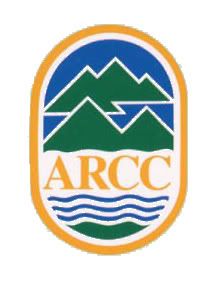




0 comments:
Post a Comment